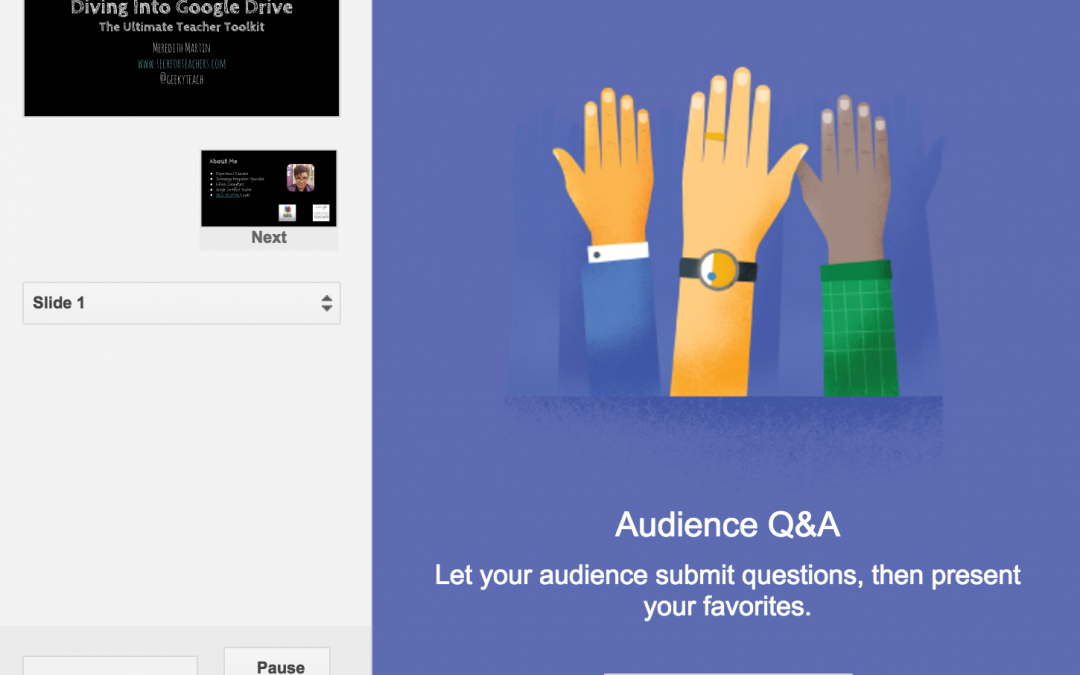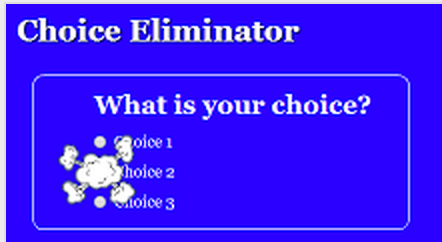by Meredith Martin | Aug 10, 2016 | Chromebooks, Google Apps, How-To, Presentations, professional development, resources
I’m in Fresno, CA right now, having spent yesterday training another district on GAFE. As I promised, I’m sharing the digital resources from the presentation, as well as some of my other Google resources. Please feel free to use and share. Workshop...
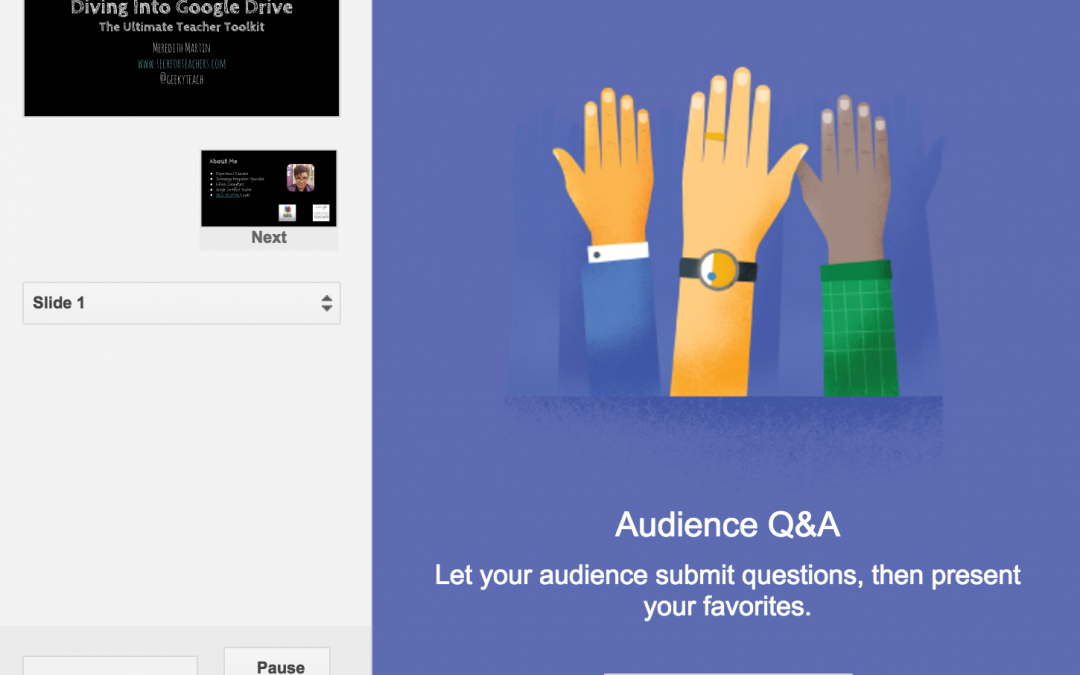
by Meredith Martin | May 19, 2016 | Google Apps, How-To, Presentations, professional development
I am exceedingly excited by the latest update to Google Slides that introduces Presenter View. Check out the awesome tools now available, including a virtual laser pointer and interactive audience...

by Meredith Martin | Apr 11, 2016 | Apps, Google Apps, How-To, resources
Just found out this morning about a new feature in Google Classroom. You can now use the question tool to share polls and other multiple choice questions with your students. Below is a quick and easy guide on using this new...

by Meredith Martin | Nov 2, 2015 | classroom management, Collaboration, Google Apps, How-To, Presentations, professional development, resources
Today’s staff workshop was on Google Classroom. I’d presented on it last year, but so much has changed that it needed a new tutorial. Here ya...
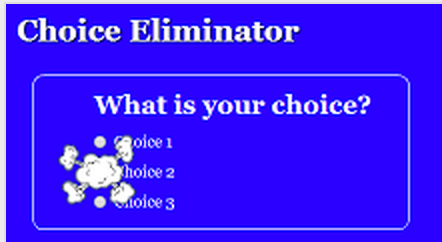
by Meredith Martin | Jul 20, 2015 | Chromebooks, Google Apps, How-To, resources
I love Google Forms. They are great for creating surveys and collecting data, but with the wonderful Choice Eliminator add-on, you can now use them for scheduling! Choice Eliminator allows you to limit the choices on a form question so that only one person can...