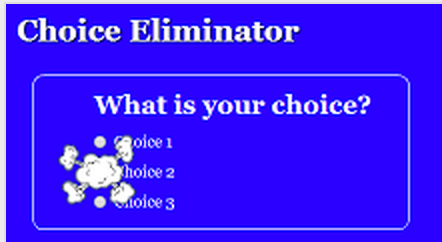I love Google Forms. They are great for creating surveys and collecting data, but with the wonderful Choice Eliminator add-on, you can now use them for scheduling! Choice Eliminator allows you to limit the choices on a form question so that only one person can select an answer. For example, if you are scheduling parent/teacher conferences, you only want one person to be able to select a particular time slot. Once someone has chosen a slot, it no longer appears on the form for others. Below is a short video tutorial on using this cool tool.
Need more than one person to be able to sign up for something? No worries, look at this advanced feature of Choice Eliminator that is perfect for conference session scheduling!