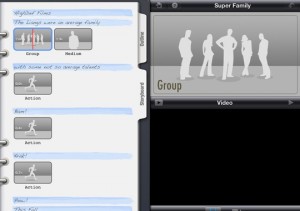Ever since I got my first Macbook Pro, I have been in love with iMovie. It is a simple but powerful program that lets even non-technical novices create beautiful movies. When I got my first iPhone, I downloaded the iMovie app, but rarely used it because of the limitations of the much smaller screen. It wasn’t until I got my iPad that I discovered how versatile the mobile app is.
The iMovie app provides almost all of the features of the full fledged program in an environment designed for multi-touch. You can easily combine video clips to make stunning movies and presentations. My favorite feature, however, has to be the Movie Trailers option. With trailers, you can easily choose a theme and import existing video or record right into the trailer. They feature detailed storyboards to help make shooting scenes a breeze. With just a few minutes of instruction, you can be making high quality trailers right away. Trailers can be used so many ways in the classroom. Students can create book trailers instead of book reports. They can create trailers to introduce or conclude units. They can use it to showcase larger video projects. While I usually prefer free apps, iMovie is well worth the $4.99 price tag for its ease of use and trailers feature.