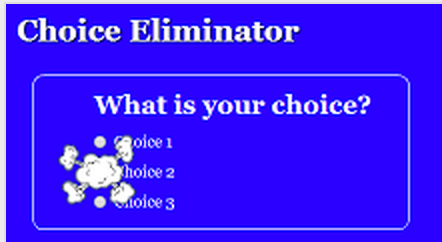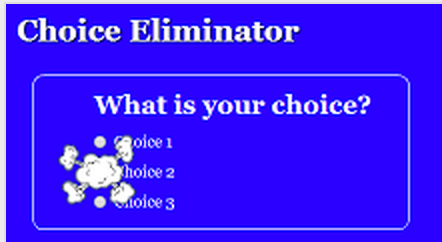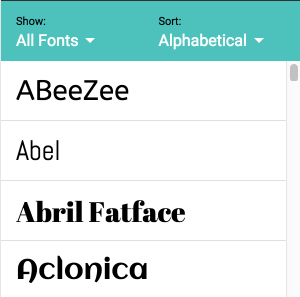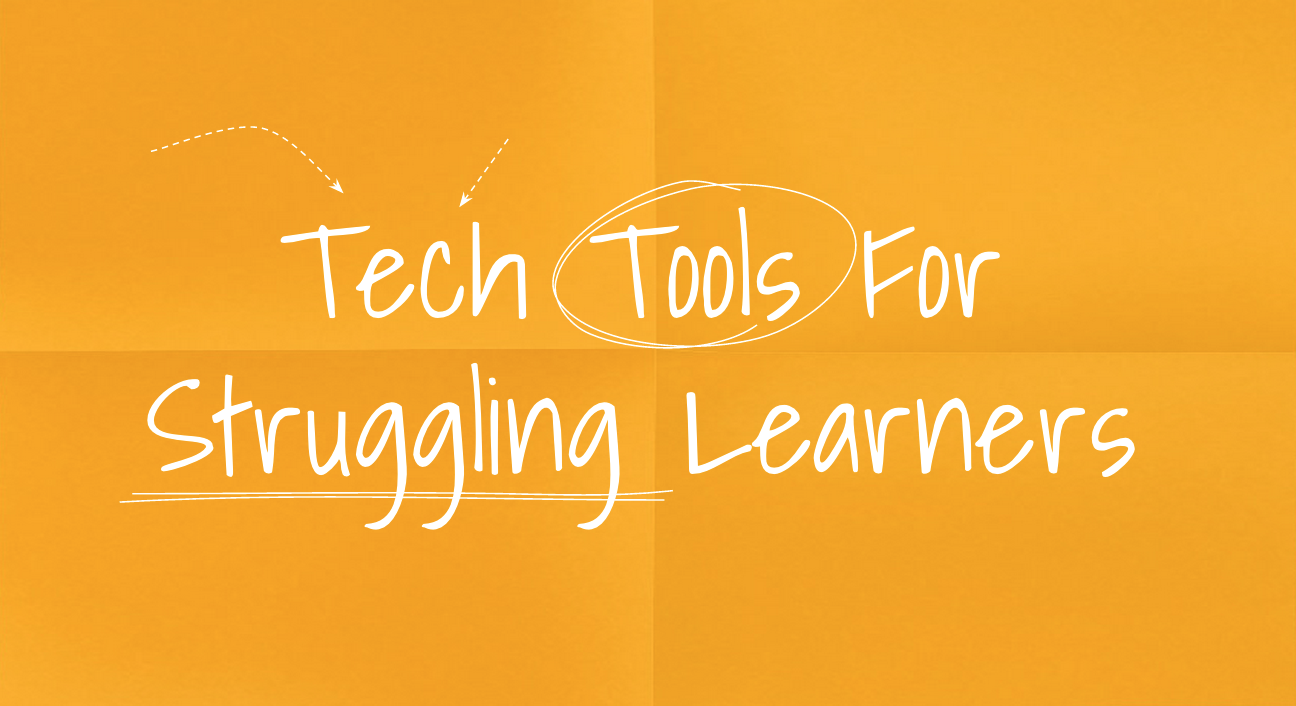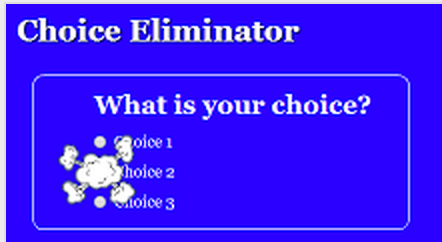
by Meredith Martin | Jul 20, 2015 | Chromebooks, Google Apps, How-To, resources
I love Google Forms. They are great for creating surveys and collecting data, but with the wonderful Choice Eliminator add-on, you can now use them for scheduling! Choice Eliminator allows you to limit the choices on a form question so that only one person can...
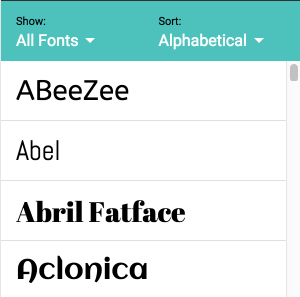
by Meredith Martin | Jul 8, 2015 | Google Apps, How-To, resources
I admit it, I am a font junkie. I can spend ages picking just the right font for a project. Sometimes I think Google is a total enabler of my OCD habits. Thanks to my wonderful Twitter friends, I have a new way to add extra fonts in Google Docs! In case you were...
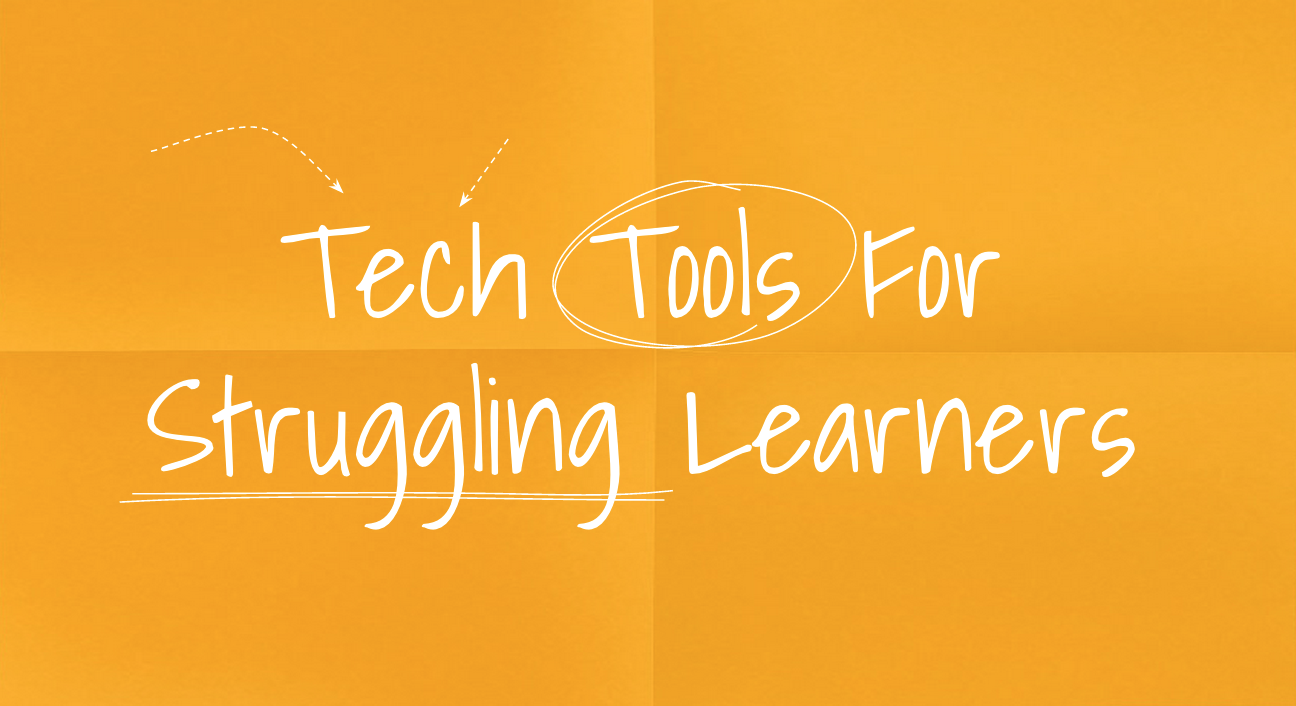
by Meredith Martin | Apr 9, 2015 | Apps, Chromebooks, How-To, Presentations, professional development, resources
This Wednesday’s workshop focussed on tools for struggling learners that are available in Chrome. We looked at some of my favorite apps and extensions, and talked about how to use them. Below is the handout with links to the tools. Simply click on the...

by Meredith Martin | Mar 18, 2015 | Collaboration, Google Apps, How-To, Presentations, resources
Here’s the handout from today’s workshop on Google...

by Meredith Martin | Feb 16, 2015 | Google Apps, How-To, Presentations, professional development, resources
Google Drawings is a very under-utilized tool in Google’s suite of apps. While most people tend to think of it in terms of pretty drawings, there is so much more it can do. Use it to create Venn diagrams, concept maps, interactive activities, and so much...