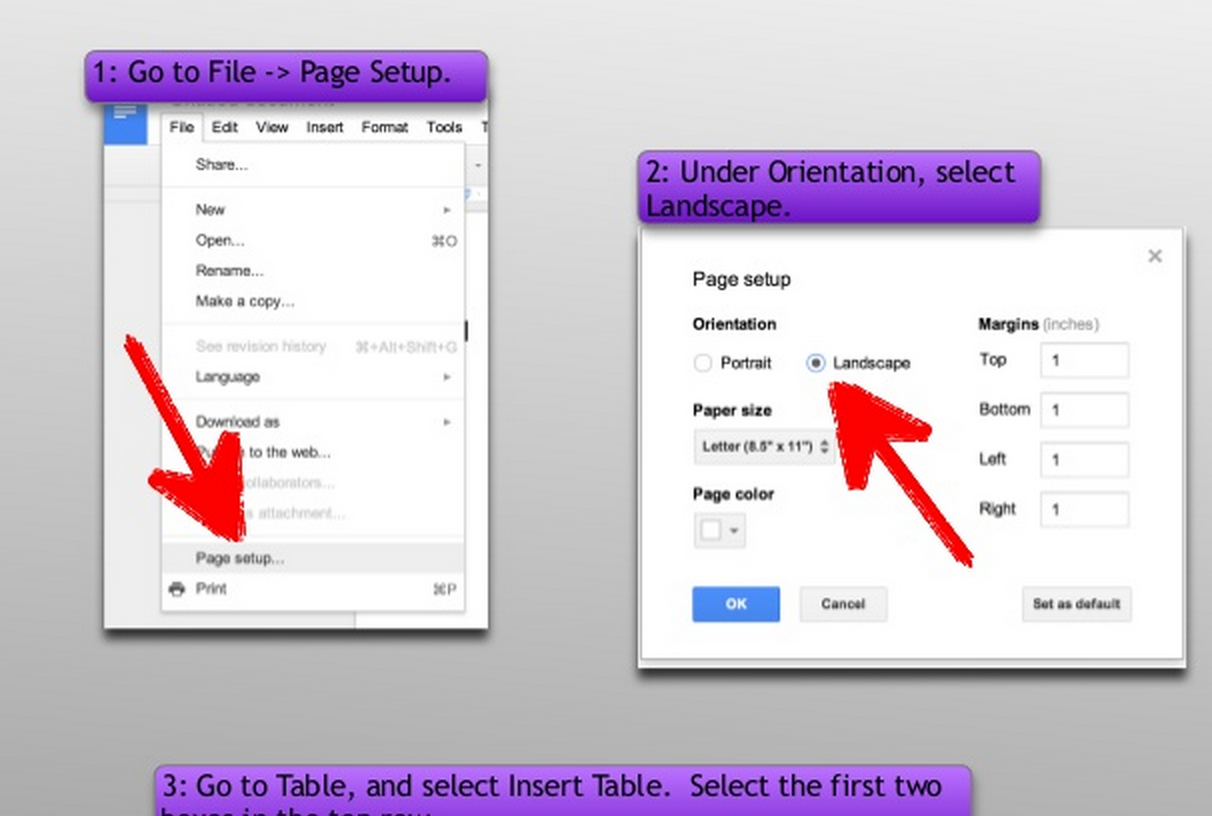by Meredith Martin | Aug 6, 2014 | classroom management, Collaboration, conference, Google Apps, How-To, Presentations, professional development, resources
This is the last of the presentations from the 2014 All Things Google conference. In this one we take a look at a variety of Google Apps Scripts (now called Add-Ons) and how they can make your work...

by Meredith Martin | Aug 4, 2014 | Collaboration, conference, Google Apps, How-To, Presentations, professional development, resources
Here’s another presentation from the 2014 All Things Google conference. This one covers using Google Sites and Docs to easily create student...

by Meredith Martin | Aug 2, 2014 | Collaboration, conference, Google Apps, How-To, Presentations, professional development, resources
Looking for an introduction to Google Apps for Education? Here’s my Google Drive intro presentation from the 2014 All Things Google...
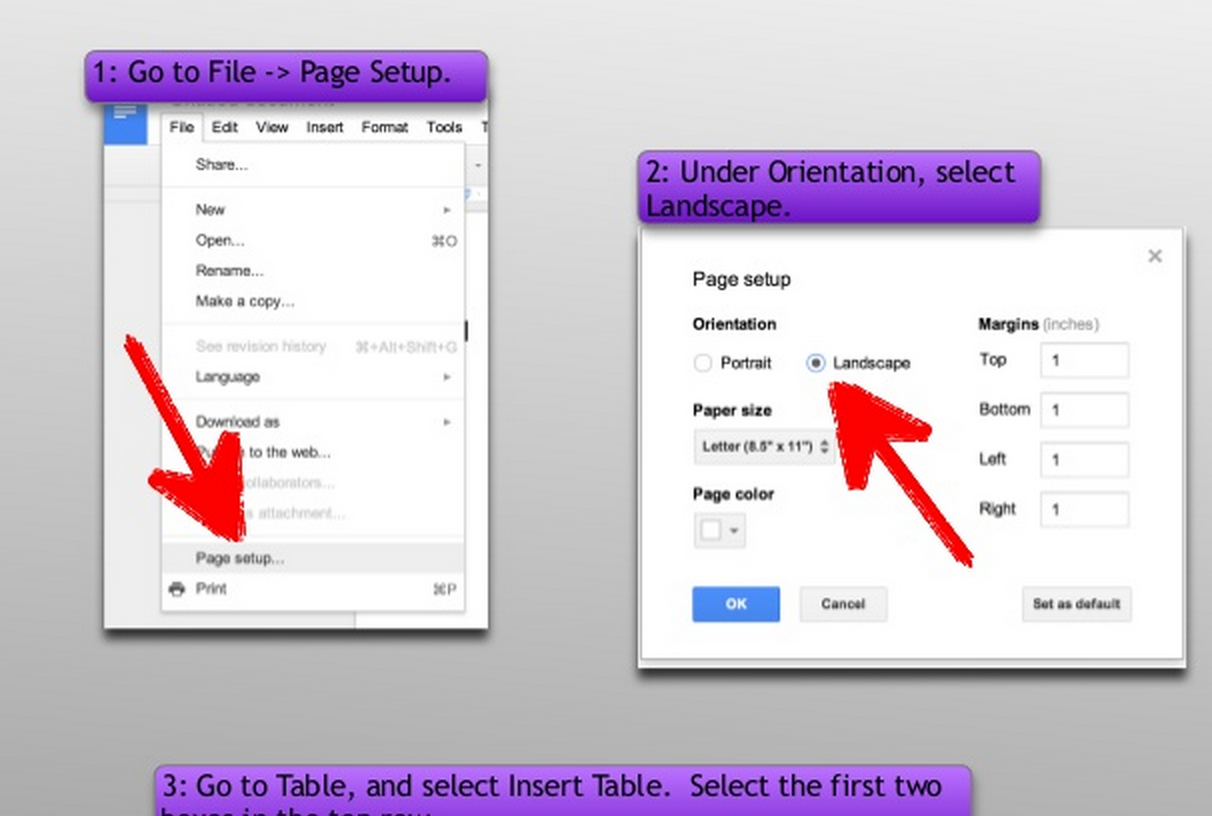
by Meredith Martin | May 16, 2014 | Google Apps, How-To
A question that popped up recently at my school was how to create a split page in Google Docs. What the teacher wanted was a landscape page with an area for writing on one side and an area for an image or drawing on the other. While Google doesn’t have a menu...

by Meredith Martin | Nov 10, 2013 | conference, How-To, Presentations, professional development, resources
On Wednesday, I spent the day at Gateway School District on a consultant job for the SRI-ETTC. I presented my workshop on Google Drive for four sessions, training teachers on their newly acquired Google Accounts. I had a great day, and I hope my audience felt the...