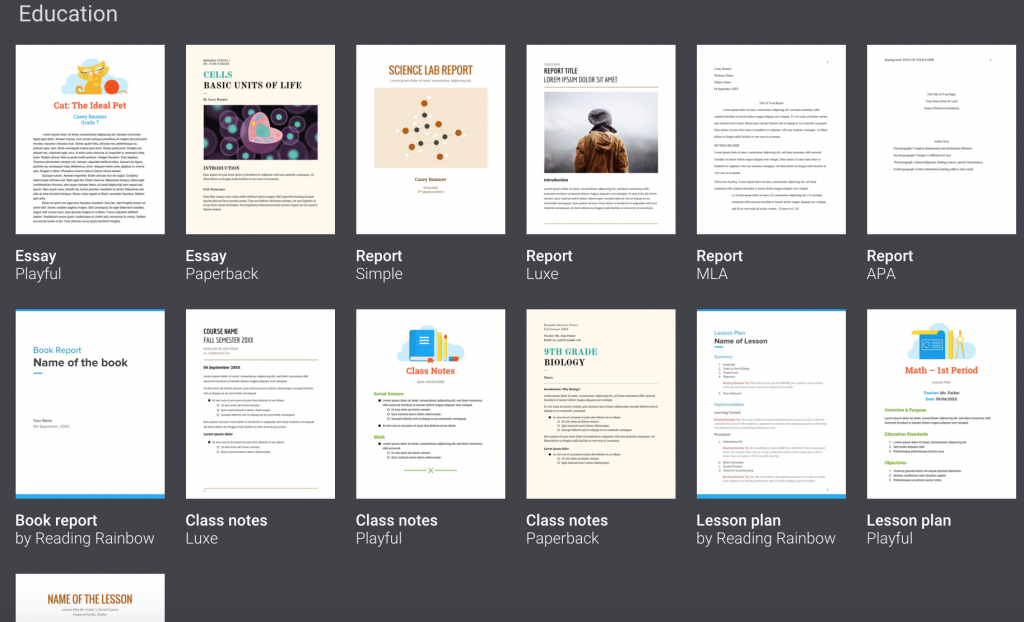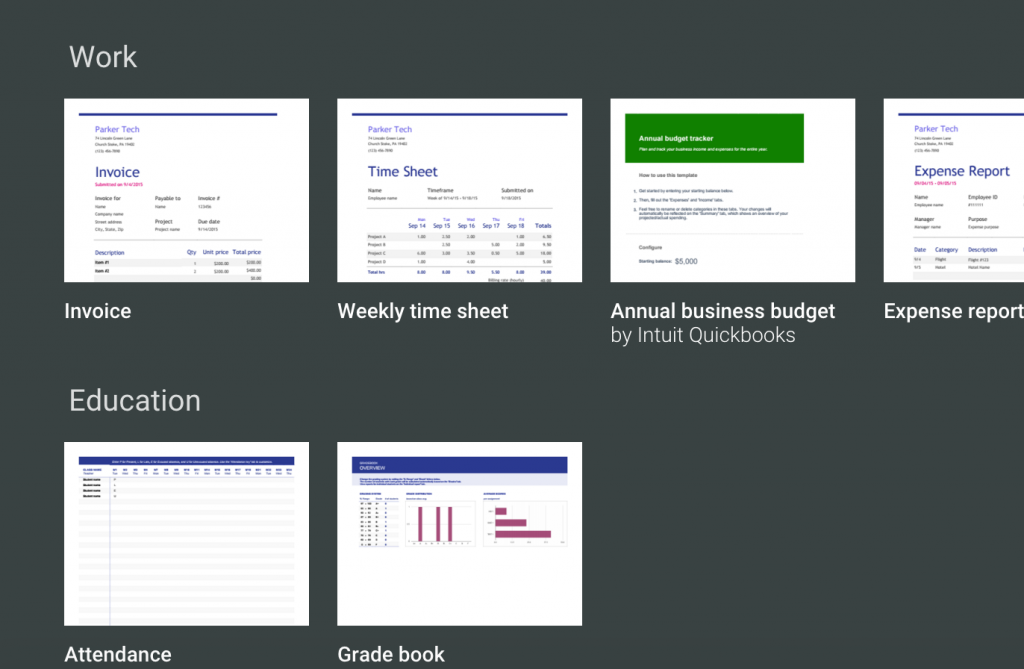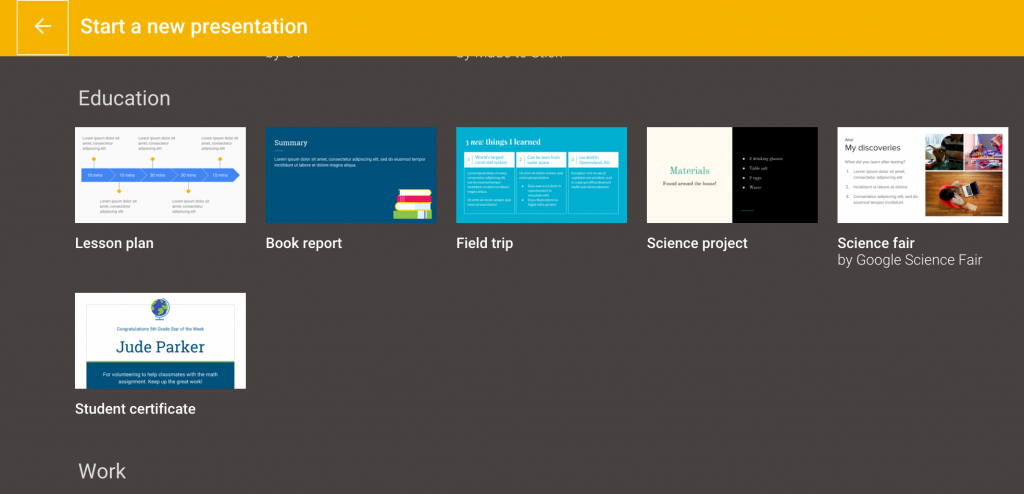While many people are familiar with Google Apps For Education and use tools such as Docs and Slides on a regular basis, not everyone is aware of the collection of professionally designed templates available for these tools. Even I tend to forget once in a while because I usually go directly to drive.google.com and access the individual apps through the main Drive interface.
To access the templates available for each tool, you need to go directly to the main page for that specific app. At the top of the page, above your list of files, there will be a section for templates displaying popular or recently used ones. By clicking on MORE at the top of the section, you can access all of the templates available.
Each tool has a variety of templates organized by category, and each app has a selection of educational templates ready for use. From lesson plans to gradebooks to science reports and more, there are many fantastic templates for both teachers and students. Take some time to check them out today! You can access the main pages for each tool either by clicking the links below, or by going to docs.google.com, sheets.google.com, or slides.google.com.