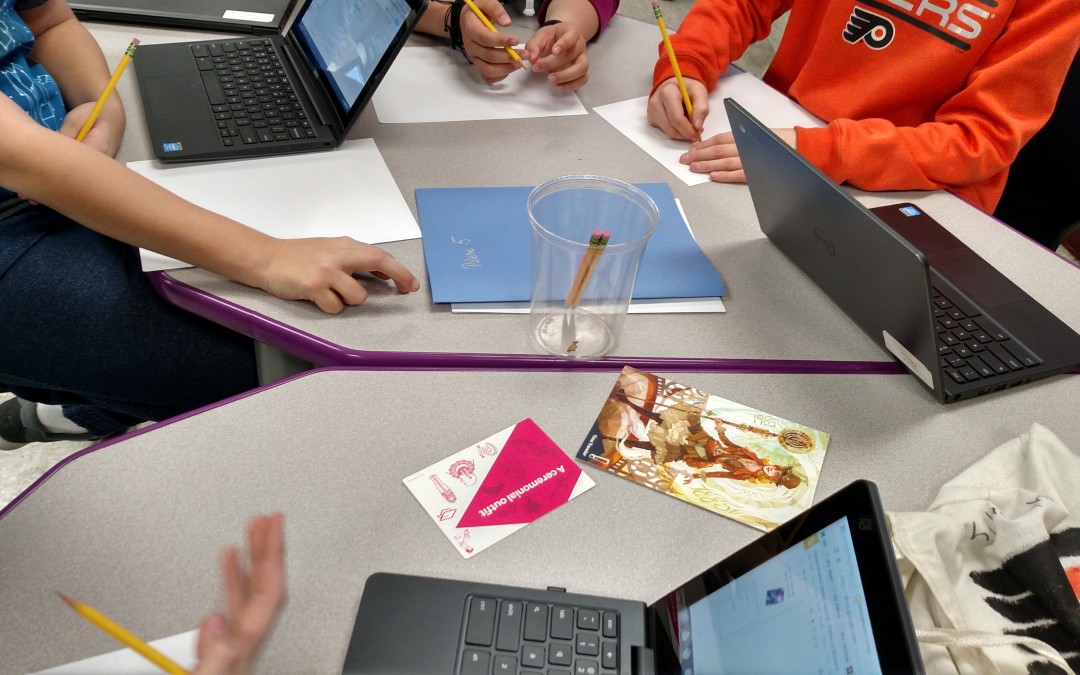As we continue our design challenge unit, we have begun the Extraordinaires Design Challenge in grades 4-6. I first learned about the Extraordinaires kit from Kevin Jarrett, and it was too good to pass up. I picked up the Design Studio Pro from our local Barnes and Noble and was ready to roll.
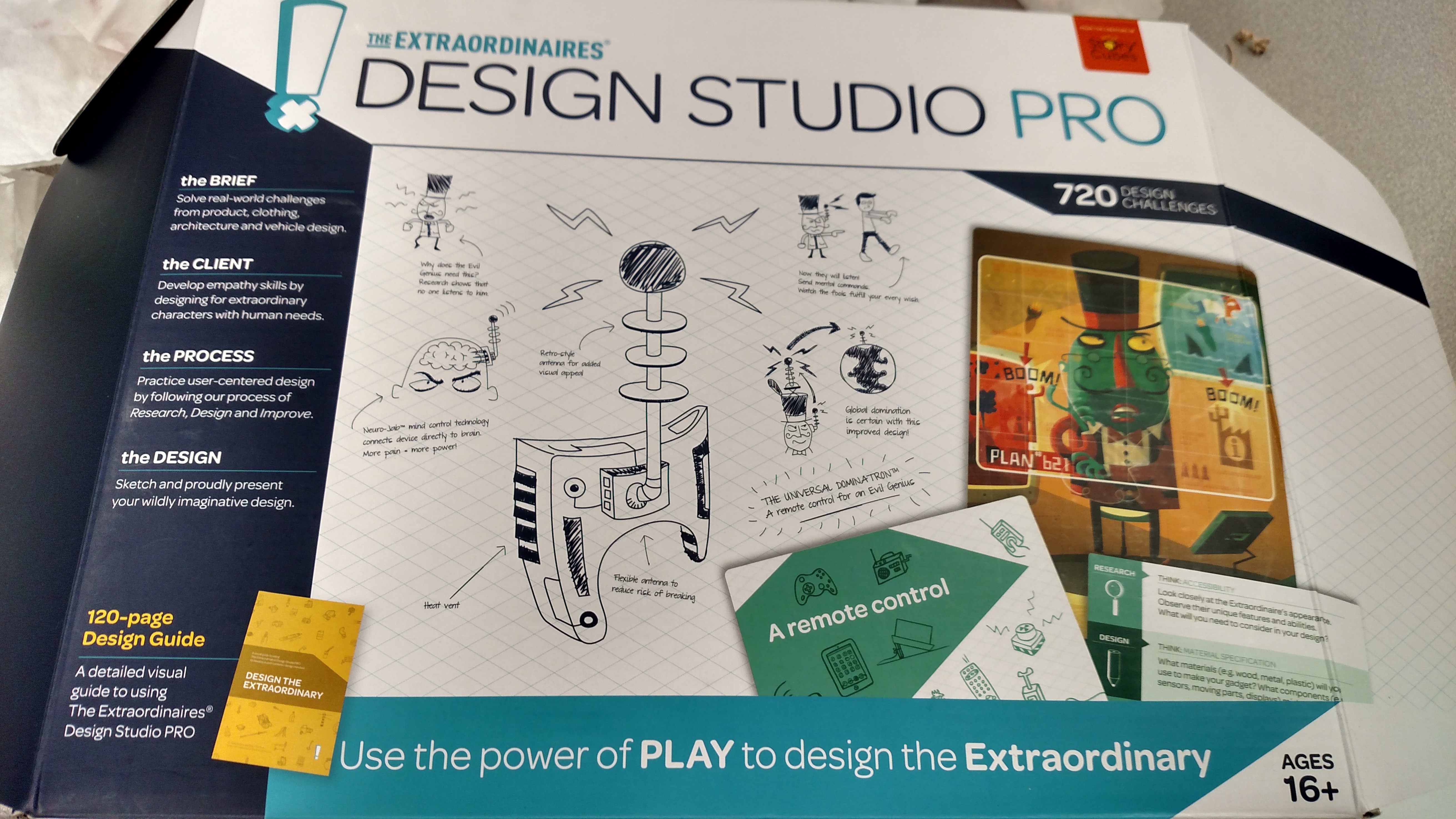
The idea behind the Extraordinaires is simple. Students get a design challenge that on the surface is very simple and open-ended. For example: A single person vehicle, a remote control, or sportswear. The challenges come in a variety of categories: Gadgets, Inventions, Vehicles, Buildings, and Clothing. Once the students have their design challenge, they are given a customer to design for.
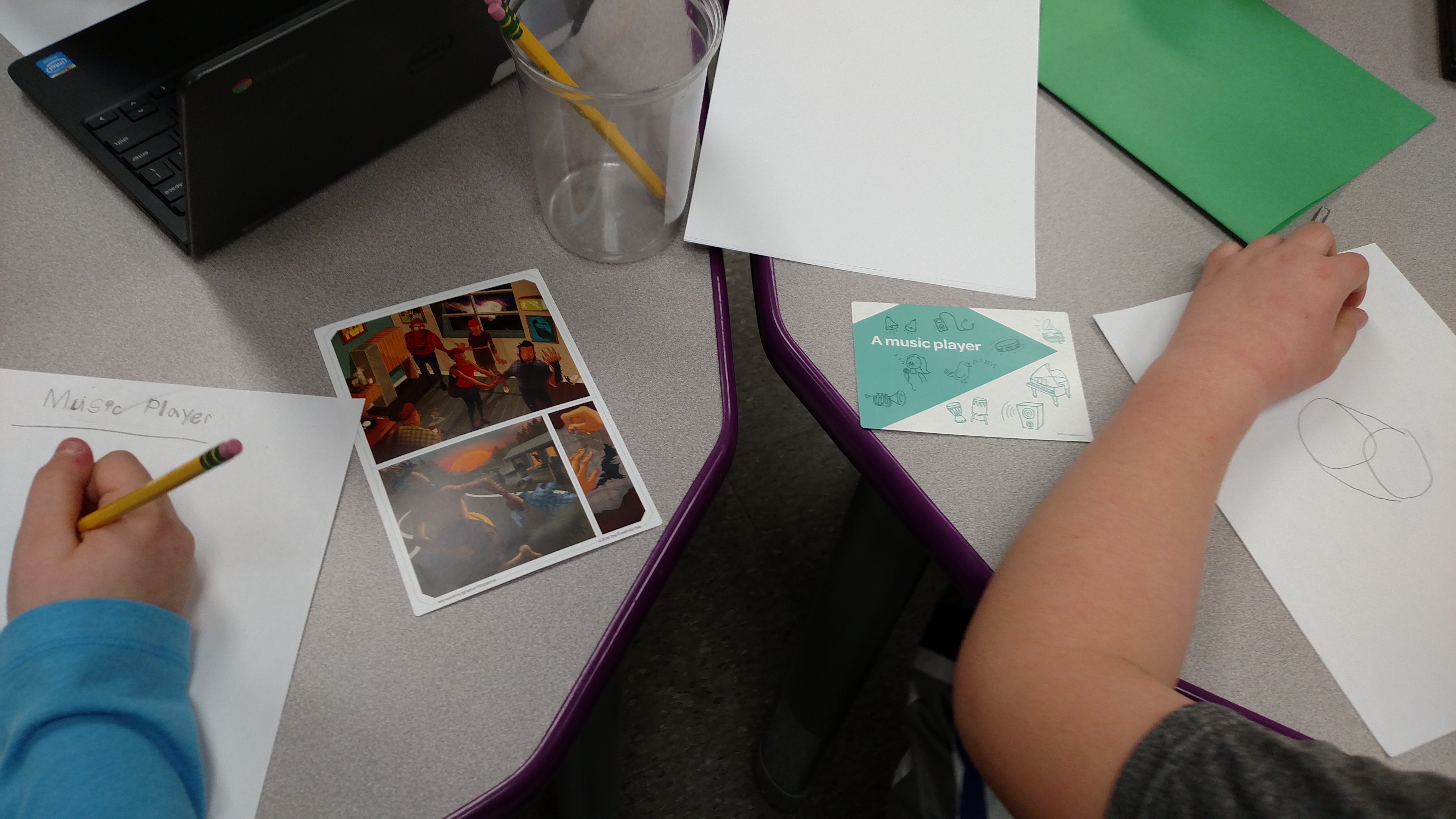
I love the customers in this kit. Rather than ‘normal’ customers, the Extraordinaires are all unique and fun. Students may be designing for a spy, an astronaut, a soldier, or they may design for an alien, a vampire teen, or a merman! One of my favorite things about the customers is that they take a first impression and then throw in a twist. For example, the alien customer card shows a 50 foot tall alien rampaging through a city zapping people with rayguns while the humans run in fear. When we flip the card over, however, we learn that although the alien is gigantic and terrifying for us, he’s actually a little kid on a field trip, collecting ‘critters’ for Show & Tell! As the students design, they have to take into account all the facets of their customer’s life.
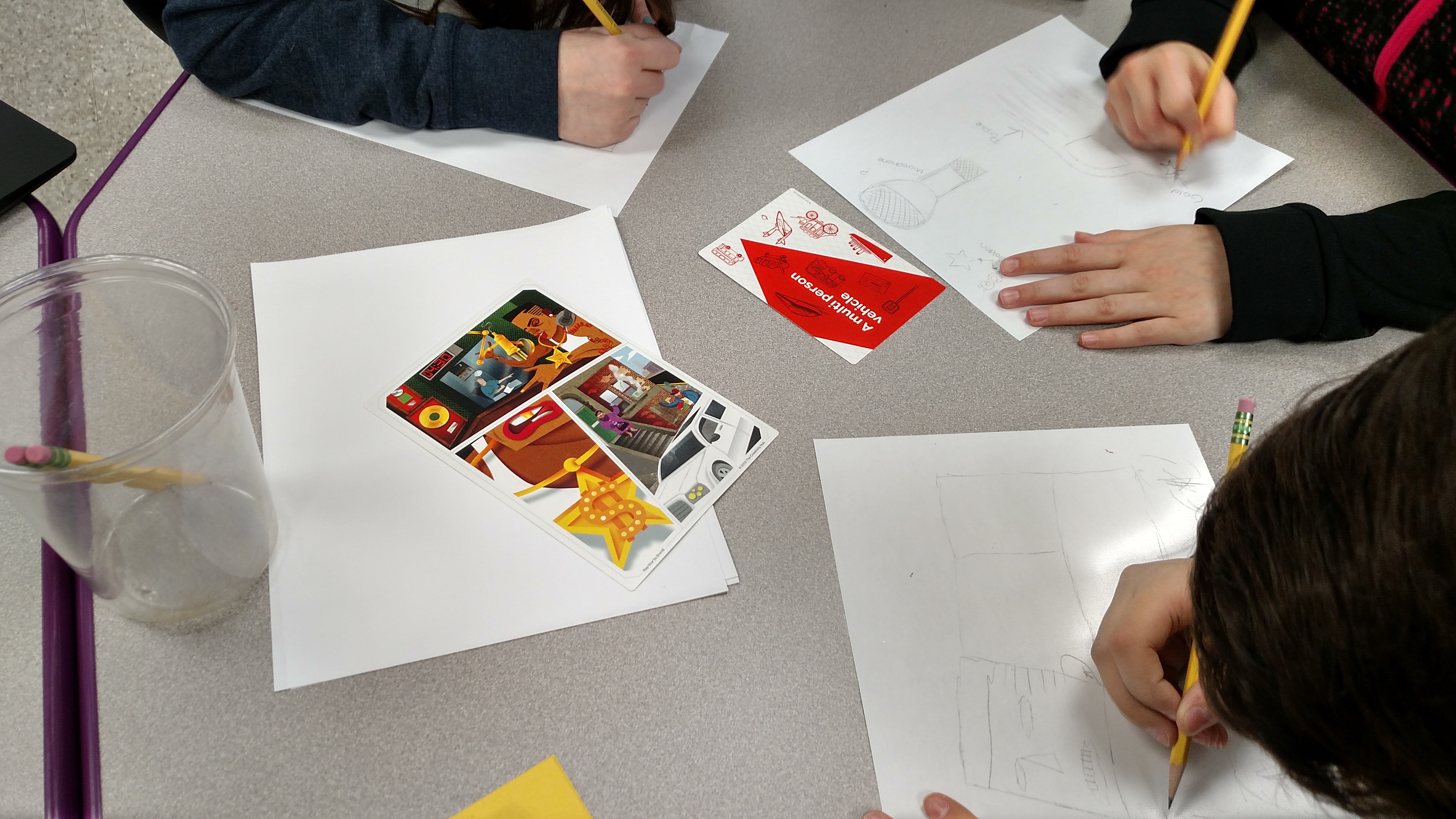
For our first class in this unit, we reviewed the design cycle – Ask, Imagine, Plan, Create, Modify, and Communicate. Students were put into teams, and each team received a Design Challenge card. Once they knew their design challenge, they were given their customer card. My fourth graders got one customer for the entire class, and my fifth and sixth graders got a customer per team.
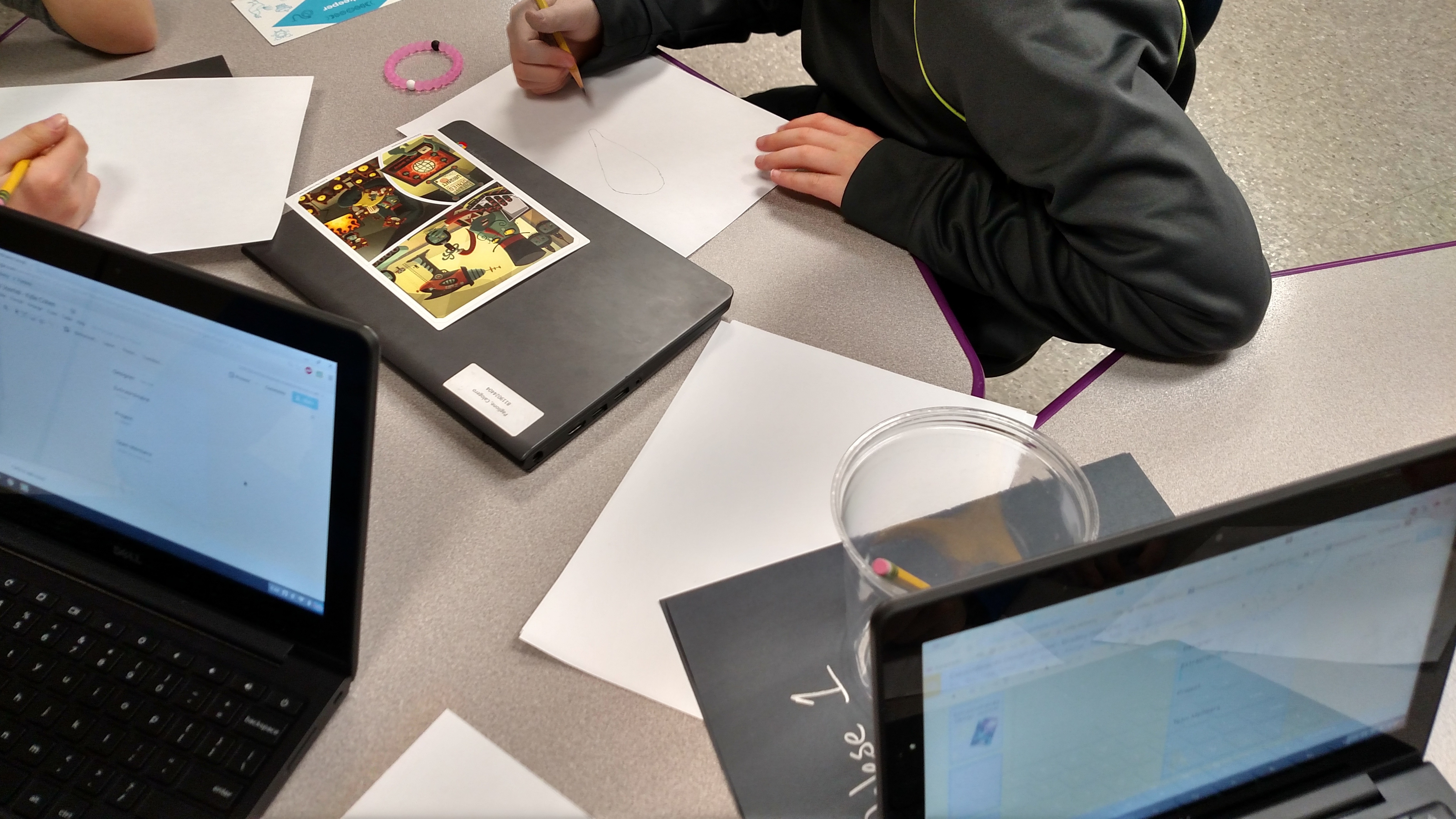
The kids were very excited to find out who their customers were. I allowed teams one swap option – if they didn’t like their customer, they could choose to swap it for a different one (of my choice) but they only got one chance to swap. If they didn’t like their second customer, they were stuck with it. So far it’s been split about 50/50 per class with half choosing to swap, and half keeping their original customers. My day was completely made when one of my teams asked to swap customers, but not because they didn’t like their original customer. ‘Ms. Martin,’ they said, ‘can we have a HARDER customer? We want one that’s more challenging!’ Talk about music to a teacher’s ears!
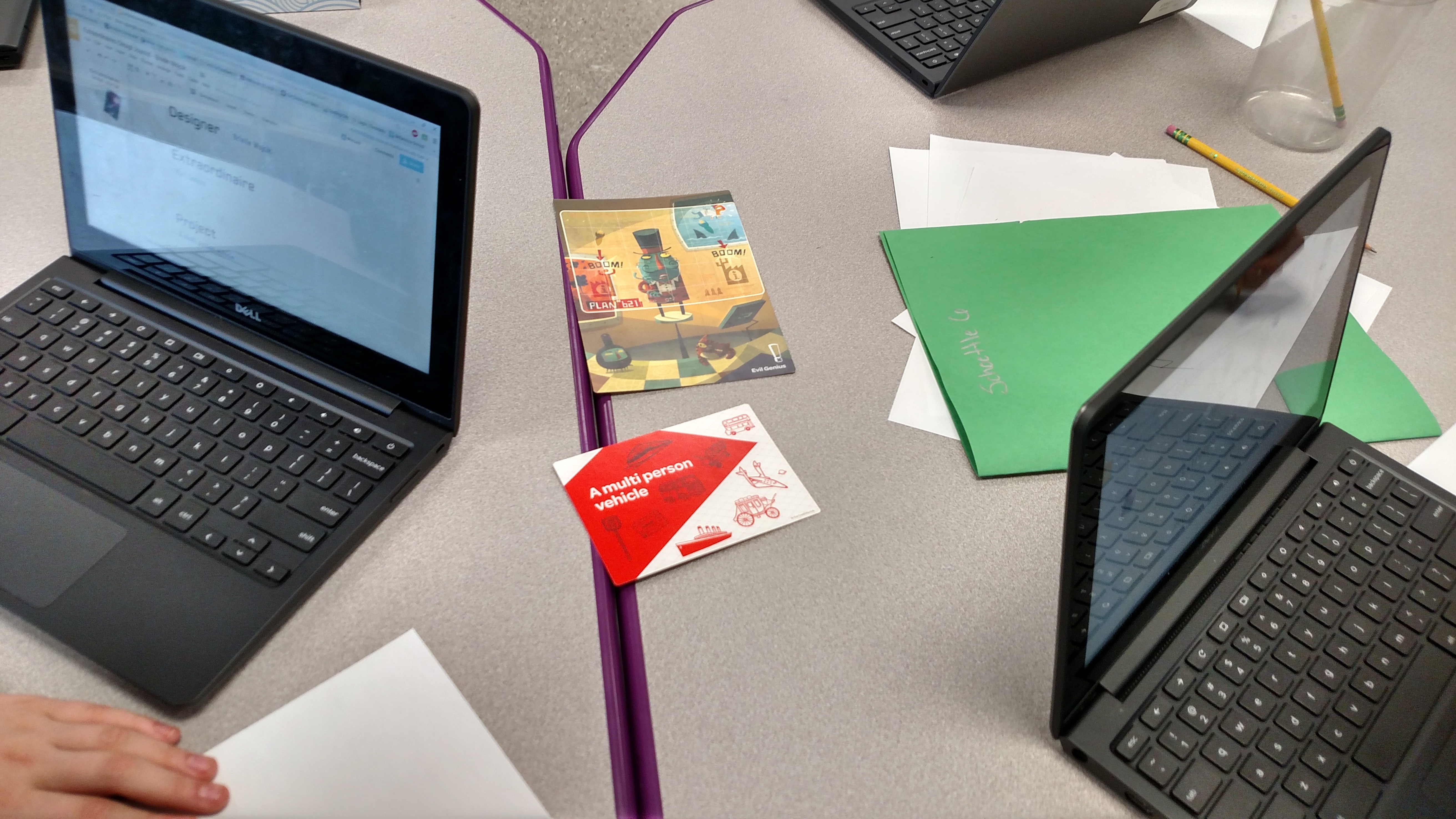
Once the teams had their challenge and their customer, we moved on to the Imagine stage of the design cycle. Each team member was asked to spend about ten minutes sketching out as many ideas as they could come up with for their design challenge. This portion was done individually, not as a team, since I wanted them to come up with a variety of options without feeling pressured by their teammates. They were also reminded that they could not design anything that already exists. I loved seeing the ideas they came up with for their initial sketches.
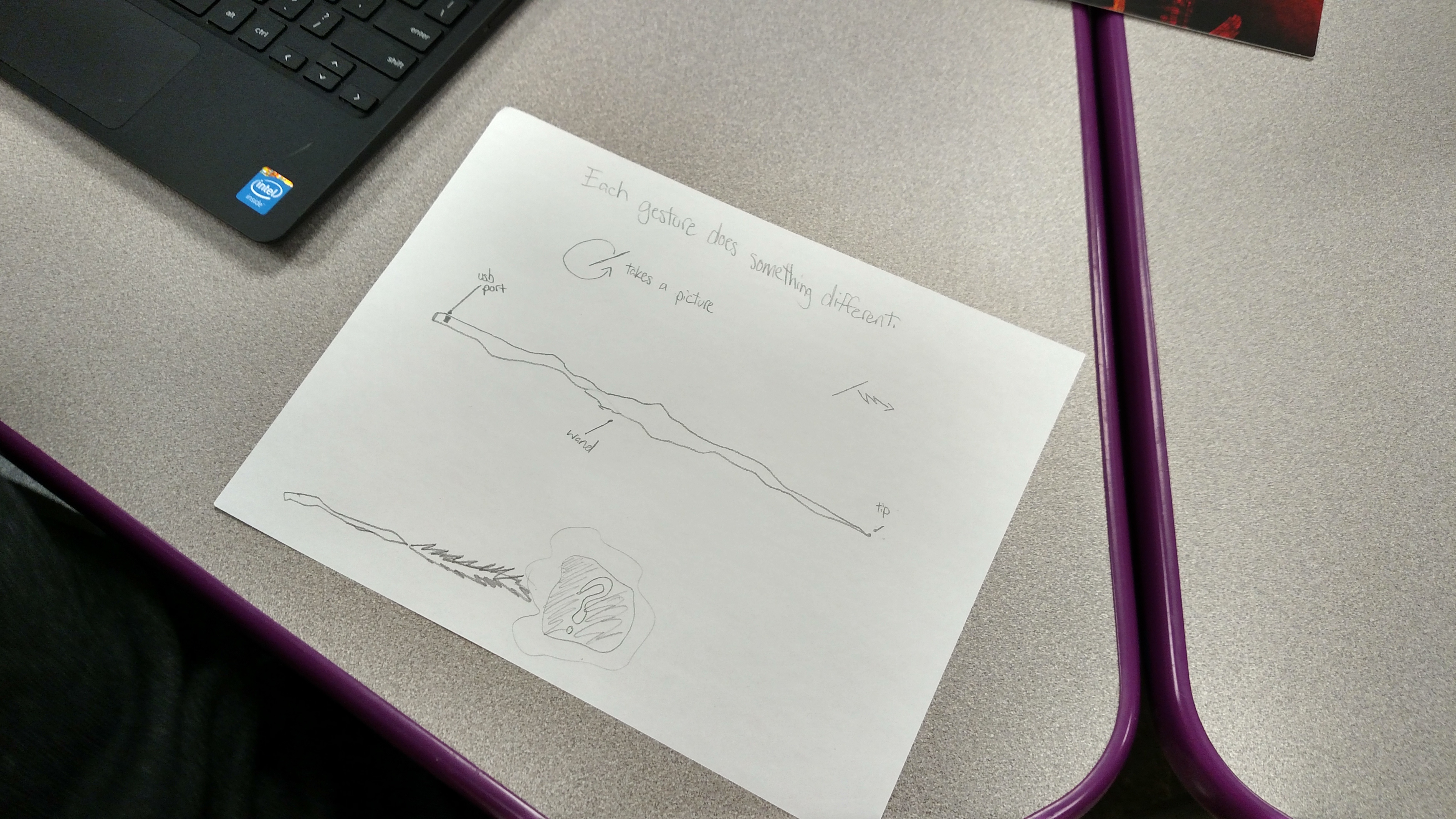
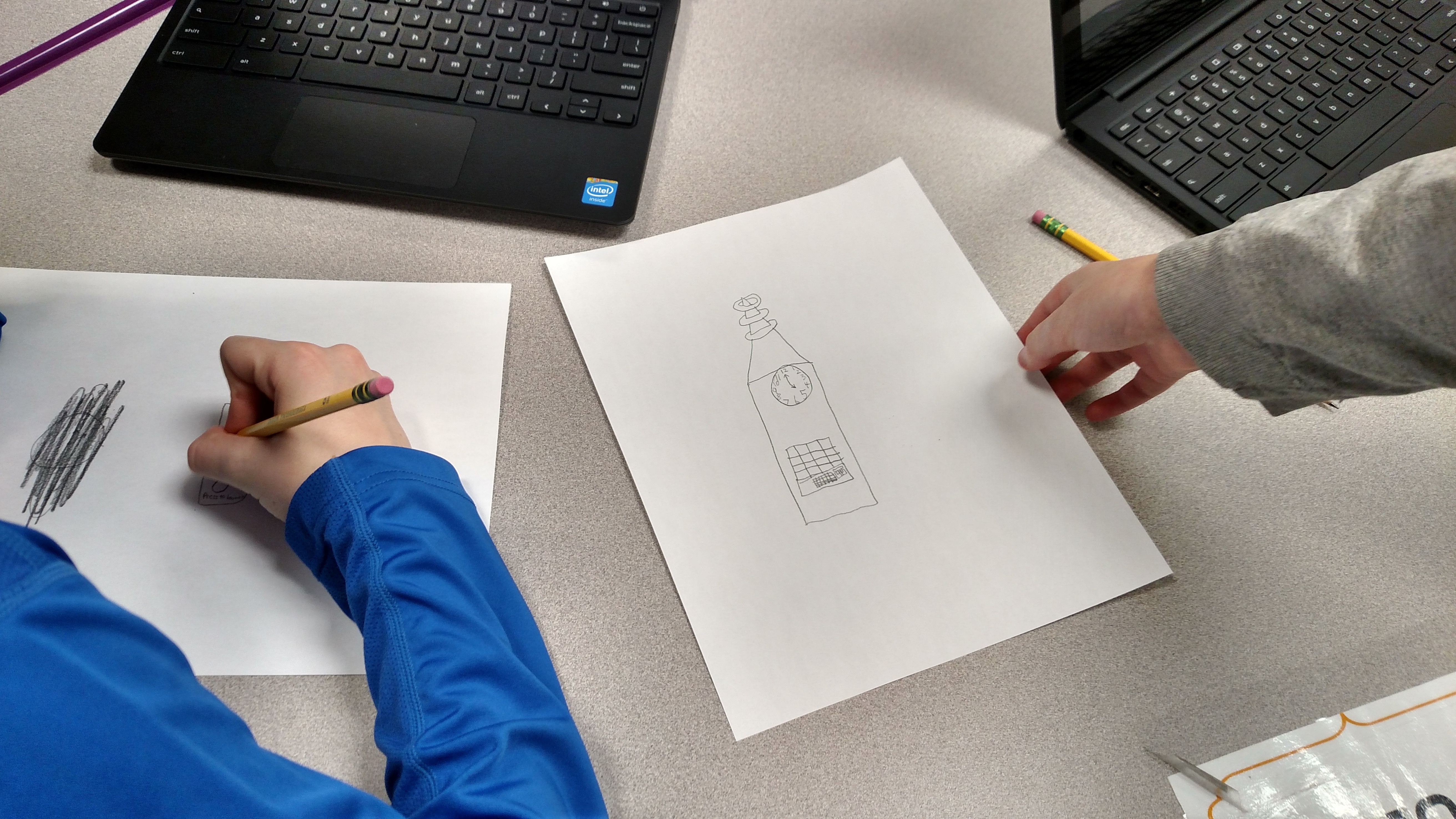
At the end of our design time, we spent the last few minutes of class journalling our progress for the day. I used Google Slides to create a Design Journal for the students, and we’ll be using the last 5-10 minutes of each class reflecting on the progress of the challenge. Students were encouraged to use the journal to jot down ideas, problems, and questions as well as to record what they did during the class time and to reflect on how things are progressing. Since the file is in Google, they have access to it at any time and can add to it in between classes if they so choose.
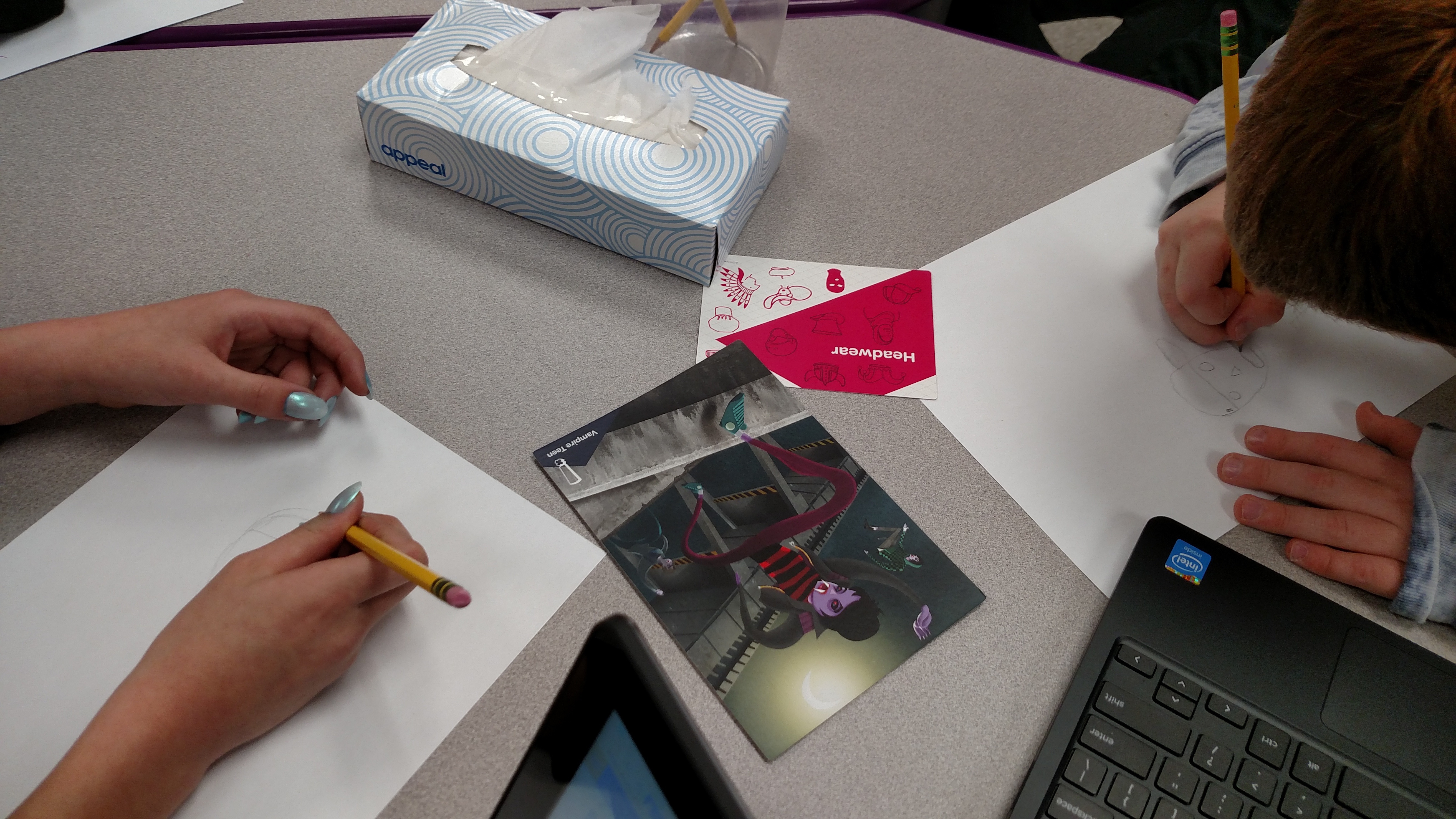
So far the response to this project has been phenomenal. The kids are extremely excited, and itching to share their ideas. I can’t wait until the second class to see what they come up with.
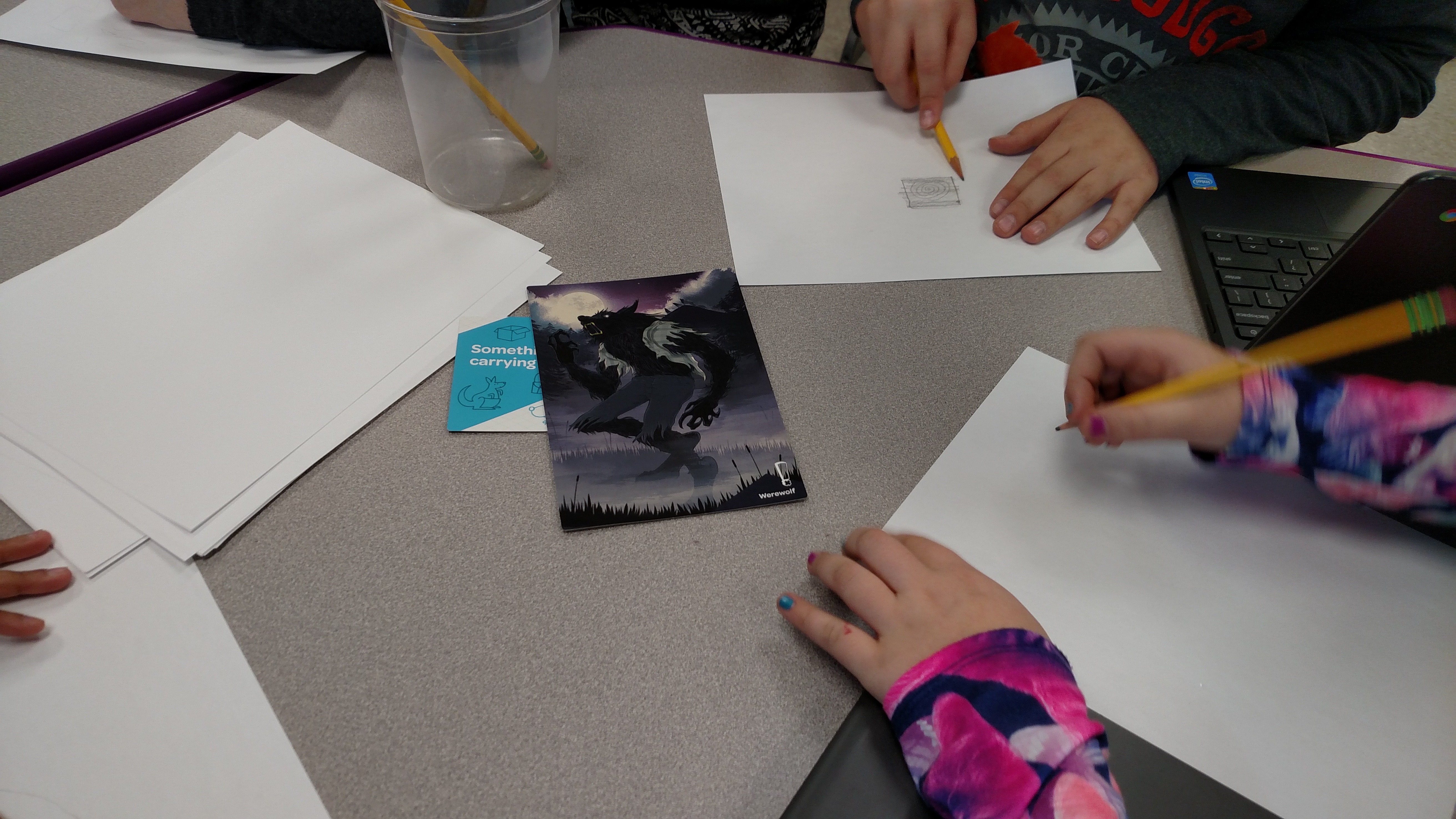
Below are some quotes from the students’ design journals. I love reading what they have written so far.
Today I accomplished creating 2 designs and started on a third. I am not feeling too confident about this challenge but I just can’t wait to finish.
Some of us had cool ideas like an rv with a helicopter top, an ivisabus, and hot air balloon.. One of us didn’t have any ideas but that is ok! We will discuss and come up with other ideas probably the next time we come. I loved it because I could use my imagination and creativity to create a new vehicle nobody has ever heard of before. Some crazy ideas we had could really be useful in the project making part. I don’t kow how we are going to make any of our ideas but we have smart minds so I think we can do it.
I have just started sketching products for my customer and I have to say that things have gone interesting. My customer has a very different personality. I think that my best product so far (Which will be hard to make because hover technology hasn’t been created yet,) has to be the remote control life-sized hover-car/automobile. It will be challenging to make, but with the items and products my team and I may use, we might be able to do this product. Hopefully things will go my way.
Stay tuned for Part 2!