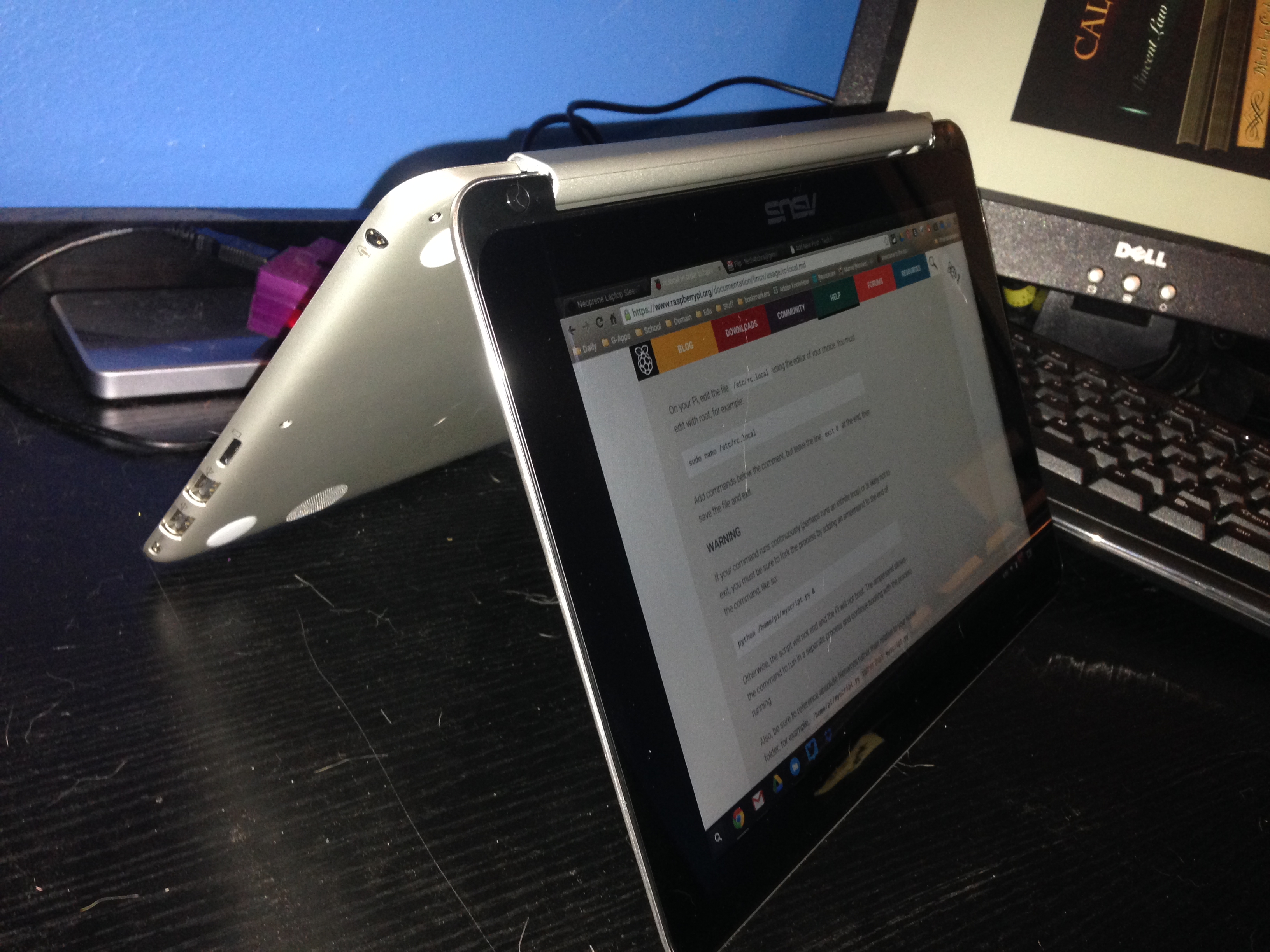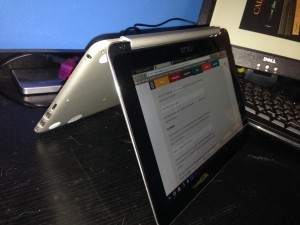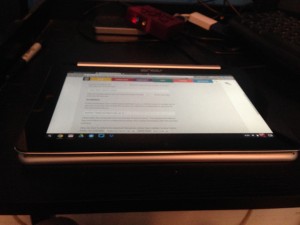OK, so I do have an ISTE post in the works, but I’ve gotten a bit distracted by my newest toy, the Chromebook Flip by ASUS. I’d been seeing mentions of it on OMG Chrome! and the geek in me went ‘MUST HAVE!’ The Flip’s claim to fame is the ability to convert it from a standard 11 inch Chromebook into a Chrome tablet, complete with touch screen. The hinge between the screen and the body lets you fold it 180 degrees into tablet mode, or anywhere in between. Once it goes into tablet mode, the physical keyboard is turned off, and an onscreen keyboard appears when needed.
If you are looking for a powerhouse of a Chromebook, this is not the device for you. However, for the casual user it has plenty of power and speed. What I like best about this little device is the ability to enjoy the best of both worlds – a Chromebook and a tablet in one! I’ve been using it for a few days now, and I am in love. It’s the little things that make a big difference. This evening, I’ve been working on getting my Raspberry Pi e-book server set up, and I was able to put the Flip into tent position and use the touchscreen to research settings while I worked on the Pi. When your desk is as cluttered as mine usually is, having something with a tiny footprint that’s still very usable is a godsend.
I have also been thinking about how this would fit in at my district. We have been talking at our last few tech meetings about how the iPads for grades K-1 will be reaching end of life soon. The dilemma has been whether we replace them, or look for something else. Our 2-6 population has Chromebooks, but the little kiddos are not quite ready for a keyboard driven device, particularly at the beginning of the school year. The Flip has potential to be a replacement for the iPads, and one that will grow with the kids. At the beginning of the year, they can use it in tablet mode, and access any of the tons of great apps I can install on them. As their fine motor skills improve as well as their reading and writing skills, they can quickly convert to regular Chromebook mode. In terms of management, this would make my life a LOT easier. Right now it takes forever to update and manage the iPads, whereas with a Chromebook it would only take a few clicks in the management console. We’ll see how well this works over the summer, and perhaps I’ll present it as an option in the fall.
While I do love this little Chromebook, I can see room for improvement down the line. I would love to have a keyboard cover for when I put it in tablet mode. It feels strange holding it by the keyboard. I’d also be a fan of more memory, and as a minor annoyance, I currently can’t find a snap-on case for the Flip. I’m hoping some will appear once it begins to hit the market – it’s only been available for a few days so far.
Overall, I’m pretty happy with the Chromebook Flip, and enjoying the convenience of a laptop and tablet all in one, with the added bonus of my favorite operating system!