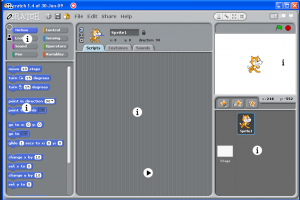One of the cool new tools I came across at PETE&C this week is a site called Thinglink. I spent ten minutes playing with it, and could immediately see some great possibilities for education. The idea behind Thinglink is simple. You upload an image, and then click on various parts to add media. You can add text, links, more images, video, and sound to a simple static image to make it interactive. Your points show up as tiny icons on the picture, and when you hover your mouse over an icon it pops up a box with your added media embedded in it.
The interface is simple and easy to use. It took me about 10 minutes to create a simple interactive image. You can also browse the library of user created images to find more. Your images can be kept private so that only those with the link can access it, or you can make it available publicly in the library for others to use. There are also a lot of sharing options with popular social media sites, as well as email and embed codes.
The possibilities with this site are amazing. Teachers can create images to introduce or support lessons. You can also use it to create simple tutorials using screenshots (as I did). Students can create their own images as part of a report or project to show learning. I can’t wait to share this site with my colleagues!